
In times of COVID-19, many of us are (forced into) working from home, most probably using a laptop. Labouring for hours over a tilted display and fixed keyboard forces our body to pay a hefty price: eye strain, myopia, carpal tunnel syndrome, repetitive strain injury (RSI) such as back ache and neck pain are only some of the symptoms that verify our negligence to caring for our body while working.
Nevertheless, we need not cross the Rubicon to take action. This article takes you through the process of building a recovery and preventive work routine to help you avoid the computer-related RSI symptoms. This routine combines a set of active and passive ergonomic practices with a caring mentality to sensitise you about your bodily health while working.
Keep in touch with your AFK environment
The single most important practice to caring for your body while working on a laptop is to remember to regularly emerge back into your away-from-keyboard (AFK) environment: take your eyes off the screen for a few seconds every five to ten minutes, stretch your arms and back, walk around the room, do some stretching exercises. The bad news here is that it is far more difficult than it sounds to turn this into a routine. The good news is that we have an assistant to help us achieve exactly that!
This assistant is an open source software called Workrave. Workrave runs on any operating system and allows you to configure micro-breaks and rest breaks and set a limit for your working day. It collects a number of statistics, privacy-respectingly stored locally on your computer, which can inform you on your working day patterns. It can even show you a number of exercises that you can perform during your rest break to do some stretching and relieve those gripped muscles.

Personally I have configured Workrave to do a 30-second short break every 10 minutes, during which I take my eyes off screen and do some in-situ arms and neck stretching. This is a good break to have a sip of water too. By the end of the day you will have easily consumed two litres of water! My long break is 10 minutes every 50 minutes, for my exercises and some walking and/or standing time. I like to combine this break with eating some fruit, or even doing some chores around the house like dishwashing or sweeping. Activities like these help your stiffened muscles relax, not to mention giving a whole new meaning to the concept of “unpaid home labour”…
Living together with the sheep

If installing Workrave is a major milestone to start caring for your body, keeping it installed and using it is the necessary condition to benefit from it. And this is perhaps the most challenging aspect of using such a software, mostly because in the beginning it might feel “intruding”. Here are some tips to help you get started and minimise the inconvenience it might cause:
-
Customise the timers (Click/Preferences/Timers) to fit your needs and your style of work. I find the default micro-break rather intrusive, so I like to change the time between micro-breaks to 10 minutes (instead of 5 minutes) and the break duration to 25 seconds. I also like to set the Rest break to 50 minutes, with a duration of 10 minutes and the daily limit to 8 hours.
-
Adjust the volume of the notifications (User interface/Sounds). I find the default sound rather annoying, so I prefer to reduce the volume to 20. You can even select your own sound for the various events.
-
During your meetings use the “suspended” mode (Click/Mode/Suspended) to make sure Workrave does not interrupt your interaction with others. Do not forget to set it back to “Normal” after your meeting is finished!
-
If you are doing work that requires deep focus, it’s preferable that you set Workrave to the “suspended” mode, to make sure it does not interrupt your concentration. Yet, if you realise you tend to suspend or cancel the notifications too often, this means that you are not paying due attention to your body’s needs!
-
When working within a group you need to have in mind the need to synchronise with your colleagues, which can be challenging.
Gearing up
One cannot stress enough the importance of selecting the right hardware for your work and arranging it in the best (i.e. least harmful) possible configuration. I will not babble here about the usual stuff, such as raising your monitor to eye level or using an ergonomic (see also: split-) keyboard. I will write, though, about the mouse that I have been using for the past 15 years, the Logitech Trackman Marble mouse (please note, this is not a paid endorsement!).
This is a trackball mouse, which means that you don’t have to move the whole thing around. Instead, you roll the track ball with your fingers while the mouse body stays put. This saves you from the labour of carrying the mouse around the table, which can be quite strenuous for your hand muscles if done repetitively. Further placing the mouse to a natural location for your hand can truly make a difference (see the image below).
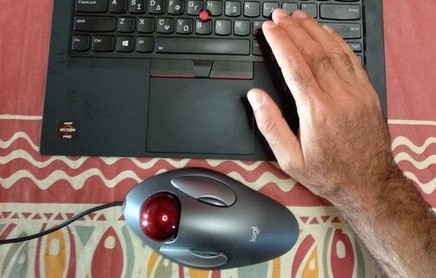
Make sure you also use a cloth (the one you use for your sunglasses will do just fine) to clean the ball and the interior ball supports on a daily basis. It really helps keep the ball rolling smoothly!
Use shortcuts!
I get really surprised every time I see people reaching out for their mouse when they want to copy/paste some piece of text – move pointer to the “Edit” menu (or at best right-click) / select Copy / move pointer to new location / move pointer to the “Edit” menu / select Paste – when all this can be done with just two keystrokes: CTRL-C for copy and CTRL-V for paste.
You can even navigate around your document using keys instead of the mouse. The less you need to take your fingers off the keyboard, the less strain you cause to your hands. In short: you need to learn some basic keyboard shortcuts and start using these instead of your mouse.
Some basic shortcuts that I regularly use are the following:
-
CTRL-C: copy the selected text
-
CTRL-V: paste the copied text
-
CTRL-Left/Right arrow: move your cursor to the left/right, one word at a time
-
CTRL-Up/Down arrow: move cursor to previous/next paragraph
-
HOME/END: move cursor to the beginning/end of the current line
-
CTRL-HOME/END: move cursor to the beginning/end of the document
-
Keeping the SHIFT key pressed causes the cursor to select the indicated text, e.g. CTRL-SHIFT-Left arrow will select the previous word. Pressing the left arrow repeatedly will keep selecting words to the left.
You will quickly realise that working with keyboard shortcuts is much faster than using the mouse.
Stay on top of stress!
Caring for our bodies involves being aware of the daily stress impact on our well-being. By far the worst experience for my body when working is during the most busy periods, when those tasks are piling up. Anxiety (the Siamese twin of urgency) eradicates any consideration for your body’s well-being. Not only in terms of musculoskeletal strain prevention, but also with regards to your immune system.
From an evolutionary perspective, stress has long been the red alert that protected us humans from becoming the snack of some wild animal. When anxiety kicks in, all other systems freeze, releasing all the available energy to supercharge our body, either to fight or to flee. In this respect, it has been beneficial for our survival as a species. But today we tend to constantly swim in a pool of stress which is sucking all of our mental and bodily energy.
Taking small breaks from your work interrupts the frantic downhill stress race. It further provides the necessary mental space to help you prioritise and rationalise your tasks. I like to combine these breaks with some breathing exercises that help bring down those heart rates, relieve stress and reduce tension.
Listen to your body
After following this practice for a few weeks you will notice that you will be able to listen to your body’s needs. Staying with your eyes fixed on the screen for more than an hour will create a feeling of uneasiness, alerting you to take a moment off screen to rest your eyes. You will start feeling the need to stretch your neck and back and will find yourself doing this spontaneously. Make it a habit to respect your body’s requests.
One important thing to keep in mind is that your body’s well-being is part of your work. You need to stay fit and healthy if you want to be able to focus your energy and mind on your work instead of dealing with the various aches caused by intense muscle strain. For most of us this is a cultural change that we need to transition to and also one which we should bring to our workplaces.
Image: Courtesy of Maxpixel .